Table of Contents
Introduction
AWS S3 (Simple Storage Service) is a powerful cloud storage solution provided by Amazon Web Services. It offers secure, scalable, and high-performance storage capabilities, making it ideal for applications requiring file storage and retrieval. In this blog, we’ll explore how to integrate AWS S3 with .NET applications, covering setup, configuration, and implementation with examples.
The following diagram illustrates how to integrate AWS S3 with .NET applications:
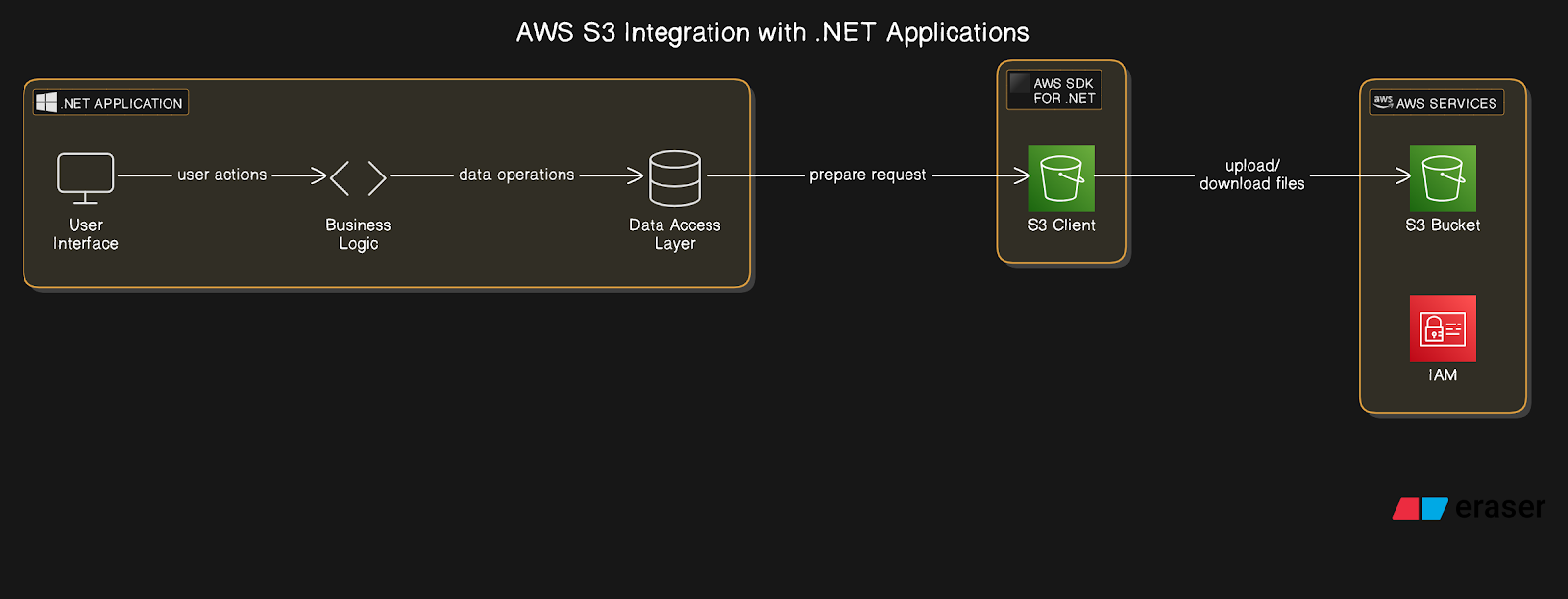
What is AWS S3?
AWS S3 is an object storage service that allows developers to store and retrieve any amount of data from anywhere. It is designed for scalability, durability, and performance. Use cases include storing backups, hosting static websites, and managing media files. Integration with .NET applications enhances these capabilities by automating and optimizing file operations.
Setting up AWS S3
- Sign in to the AWS Management Console.
- Create a new S3 bucket and configure its properties.
- Set up permissions using an IAM role with access to S3.
- Generate access keys (Access Key ID and Secret Access Key) for programmatic access.
Configuring .NET for AWS S3
To integrate .NET with AWS S3, we need to install the AWS SDK for .NET. Follow these steps:
Install-Package AWSSDK.S3
Next, configure your application with the AWS credentials and region in the appsettings.json file:
{
"AWS": {
"Profile": "default",
"Region": "us-west-2"
}
}
Uploading Files to AWS S3
Use the AWS SDK to upload files to S3. Below is a sample implementation:
using Amazon.S3;
using Amazon.S3.Transfer;
public async Task UploadFileAsync(string bucketName, string filePath)
{
var s3Client = new AmazonS3Client();
var fileTransferUtility = new TransferUtility(s3Client);
await fileTransferUtility.UploadAsync(filePath, bucketName);
Console.WriteLine("File uploaded successfully.");
}
This method uses the TransferUtility class for simplifying file uploads to S3.
Retrieving Files from AWS S3
Retrieving files from S3 is straightforward. Here’s an example:
using Amazon.S3;
public async Task GetFileAsync(string bucketName, string keyName, string destinationPath)
{
var s3Client = new AmazonS3Client();
var response = await s3Client.GetObjectAsync(bucketName, keyName);
await response.WriteResponseStreamToFileAsync(destinationPath, false, CancellationToken.None);
Console.WriteLine("File downloaded successfully.");
}
This method fetches an object from S3 and saves it to the specified destination path.
Best Practices
- Use IAM roles for secure and fine-grained access control.
- Enable S3 bucket versioning to track changes to your files.
- Compress files before uploading to reduce storage costs.
- Utilize S3 Transfer Acceleration for faster file uploads and downloads.
Conclusion
Integrating AWS S3 with .NET applications is a seamless process with the AWS SDK. By following the steps and best practices outlined in this guide, you can efficiently handle file storage and retrieval in your applications. AWS S3's scalability and security make it a reliable choice for developers seeking robust storage solutions.
